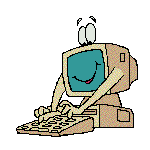|
|
Computer Tips &
Help |
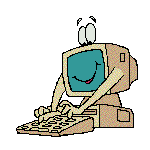
|
These pages/sub categories are full of tips, tricks, advice, and
links to information on things I have found/figured out or people
frequently ask about.
The links to the left(sub categories) are specific to certain areas. This
page is info that doesn't belong in its own category...yet.
Here is my disclaimer:
I am not responsible for what you try on your system from information
contained on my pages! If "test" is not in your vocabulary, then go see Mr. Webster.
 |
I will NOT give you a fish...I will teach you how to
fish. So if I get too wordy, I am showing you how the fish work. |
"The one who says it cannot be done should never interrupt the one
doing it." -- Unknown |
Notice AS400 is at the top of my list? That is because it's the best box on
the planet. What OS has a database manager built into the OS?...that's right,
NONE. It has a new name now, the IBM iSeries. Want to learn more http://www-1.ibm.com/servers/eserver/iseries/
Articles of Interest
Paperless Office ? - http://computerworld.co.nz/news.nsf/spec/B496F32B68899F3ECC2571D5000F03E3
Programmer or Software Engineer - http://www.hacknot.info/hacknot/action/showEntry?eid=90
Recognize a good programmer - http://www.inter-sections.net/2007/11/13/how-to-recognise-a-good-programmer/
upsidedown-ternet - http://www.ex-parrot.com/pete/upside-down-ternet.html
test - http://science.discovery.com/tv/download/quizzes/quizzes.html
Trying to figure out what some acronym is?

Need to solve something?
Google it, if your having problems with it...someone else has to have the
same problem.
Tip: If you get too many hits, add specific words to your search
Tips on searching - http://www.googleguide.com/advanced_operators_reference.html
PC Annoyances Prevention
Yeah you know what they are...Virus', Spam, and Spyware (malware)...Some
people got nothing better to do and get paid to do it.
In the menu to the left and below are specific tidbits about each but here is
general info.
Applications that you must have:
- Anti-virus - Refer to Virus Page for help.
- Spyware/malware cleaner (aka adware & advertisement
pop-up programs) - Refer to Spyware/malware for help.
- pop-up stoppers - Refer to Spyware/malware for help.
- firewall - If you are connected directly to your cable
modem or use a dial-up modem, then you must have a firewall. If you have a
router that connects to your cable modem, you are somewhat protected...but not
fully.
- P2P (peer to peer filesharing ie: Kazaa) - If you
must...don't use Kazaa, use KazaaLite, be careful there are many imitators
that will install unwanted malware. KazaaLite project has been killed, but now
Kazaa Lite
Resurrection http://www.filesharingplace.com/startpage/index.htm.
Things I highly
suggest:
PC apps I use...err test.
Whats the new stuff?
This section contains things I have researched. Maybe this section will turn
into its own page with some kinda format. For now, I will just put my
interpretation of them and some links to good information.
Ah the new chip from AMD, 64-bit processor. Actually it's the
second, the Opteron
Microsoft Support - http://support.microsoft.com/default.aspx?scid=kb;en-us;824087
I have installed XPP and XP x64 on it. XPP seem to work
fine(didn't really install any apps), boot time wasn't deceased dramatically
but improved. x64 explained below.
Intels competition - Itanium and Xeon (mainly server CPUs, not
really designed for desktop)
Articles:
Ah the newer chip got newer from AMD, 64-bit processor DUAL
CORE. 2 processors on 1 chip
The new 64-bit OS for them new 64-bit chips.
I have downloaded and installed it. Drivers are hard to find
as of 02/2005.
Drivers need to be Windows x64 or Windows 2003
compatible.
The new bus slot.
(16x) video is similiar to AGP concepts except with a wider
bandwidth to processor.
Other PCI-E slots go through a different controller not the
BIOS.
good read - http://www.pcstats.com/articleview.cfm?articleid=1087&page=1
laymans terms - http://shop.store.yahoo.com/directron/expressguide.html
really technical - http://www.pcisig.com/home
- Multi-GPUs (graphic processing units)...2 video
cards
2 cards better than 1? according to this test they
are:
http://www.hothardware.com/viewarticle.cfm?articleid=612
This article is mainly testing the SLI (Scalable Link
Interface) which basically combines the 2 video cards together to
make parallel processing units, so it will take the 16 lanes of the
primary PCIe slot and split them into 2x8lanes.
Same ATA drives with different controllers.
When this technology first came out, mfg'ers were just putting
analog convertors on their drives basically making them able to use the new
cables...they did not change the actual drive controllers to utilize the new
tech. Now drives are coming with "native" SATA, making them much
faster.
This guy actually took old computers and put SATA drives in
them and tested them.
http://www.techbuilder.org/showArticle.jhtml?articleID=59200981
Most of the newer motherboards have been coming with
connectors, but who cares...the size of the IDE cable doesn't bother
me...
this is a new thing IBM developed, haven't looked at it
physically but it looks to be just rails that you attach to the drive and
slide it in the frame to make it easy to swap drive...it is not for hot swap,
you have to shut power off...but removing a panel and 4 mounting screws takes
at least 2 minutes, which will be nothing compared to the rebuild time of the
disk array...
http://ebb.org/bkuhn/random-info/ibm-x-series-hd-tray.html
guess we need to wait for GDDR3 or XDR
http://www.anandtech.com/news/shownews.aspx?i=24145
http://www.lostcircuits.com/memory/ddr3/
http://www.neoseeker.com/Articles/Hardware/Reviews/ddr2_vs_ddr3/
You are here: Home-Computer Tips & Help
Next Topic: Sports Subtopics: AS400 PC Hardware Programming Web Development Virus Spyware/Malware Spam Hoax Don't Spread It
|